As any business knows, sometimes it’s not the big things that mean money lost, but the myriad of little things that add up to big bucks. One of those little things is missed appointments. When a client or patient doesn't show up for an appointment, you lose out on that revenue. Or when a customer isn't home for a delivery, it wastes your delivery team’s time and costs your business money. For the healthcare industry, a study by Medical Group Management Association revealed that medical practices average a 5 to 8 percent no-show rate—those kinds of numbers really add up. So how do you avoid wasting time and money while also cutting down on appointment no-shows?
The Next Generation of Automated Appointment Reminder Calls The concept of appointment reminders and confirmations is nothing new. For decades businesses have been manually calling customers to confirm appointments. But today’s appointment confirmations are easier, faster, and more convenient for everyone involved. With a
voice broadcasting service, outbound phone calls are automatically delivered to your clients’ telephones. The messages that are delivered are set up through an online interface, recorded over the phone, and delivered based on any schedule. These automated appointment confirmations can be manually scheduled, or can be integrated with an appointment database so that clients are automatically called a given amount of time before the appointment.
After a customer has listened to your appointment confirmation call, they can easily confirm or request to reschedule by pressing a button on their keypad or saying “confirm” or “reschedule”. If they confirm, you’ll be notified via a report. If they chose to reschedule, you can immediately connect them to your business, or route them through a series of hosted IVR menus to reschedule their appointment.
Reduce Patient No-Shows48 hours before an appointment—or any time frame of your choosing—you can program your voice-based marketing automation database to deliver a phone call to the patient. When the patient answers the phone, he hears your variation of: “Hi, this is Dr. Smith’s office calling to confirm that you’ll be able to make your appointment on Wednesday at 10am. To confirm, please say ‘confirm’ or press 1. To reschedule, please say ‘reschedule’ or press 2.” If the patient needs to confirm, he can: pressing 2 can either connect him to your office, or even to an intelligent IVR menu in which he can select a new appointment time himself.
Plus, if the call goes straight to voicemail, you have the option of having the voice broadcasting system leave a different message. It could be something that better fits a voicemail message, such as “Please call us back to confirm your appointment”.
Confirm Scheduled Deliveries, Etc.A similar scenario can be applied to home deliveries, pick-ups, house calls, and other transactions that involve your business’s reliance on the customer being home at an allotted time. You can schedule an outbound phone call to ring the customers’ phone with a message such as, “Hi, this is Speedy Delivery calling to confirm your delivery today at 4pm. To confirm, please say ‘confirm’ or press 1. To reschedule, please say ‘reschedule’ or press 2.” The customer has the option to confirm or reschedule, meanwhile your employees aren’t spending time making these confirmation calls. The calls are prescheduled and go out automatically, saving your business time and hassle.
Click here to try voice and sms broadcasting for freeBy Olivia Cole | Business 2 Community – Wed, Jul 3, 2013 8:00 PM EDT

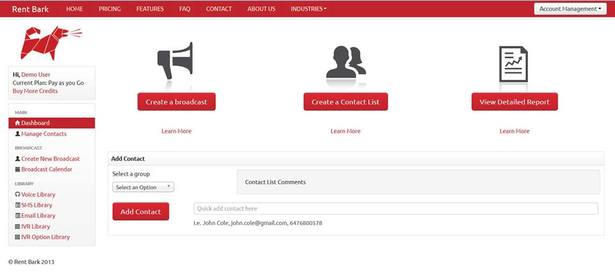

 RSS Feed
RSS Feed
